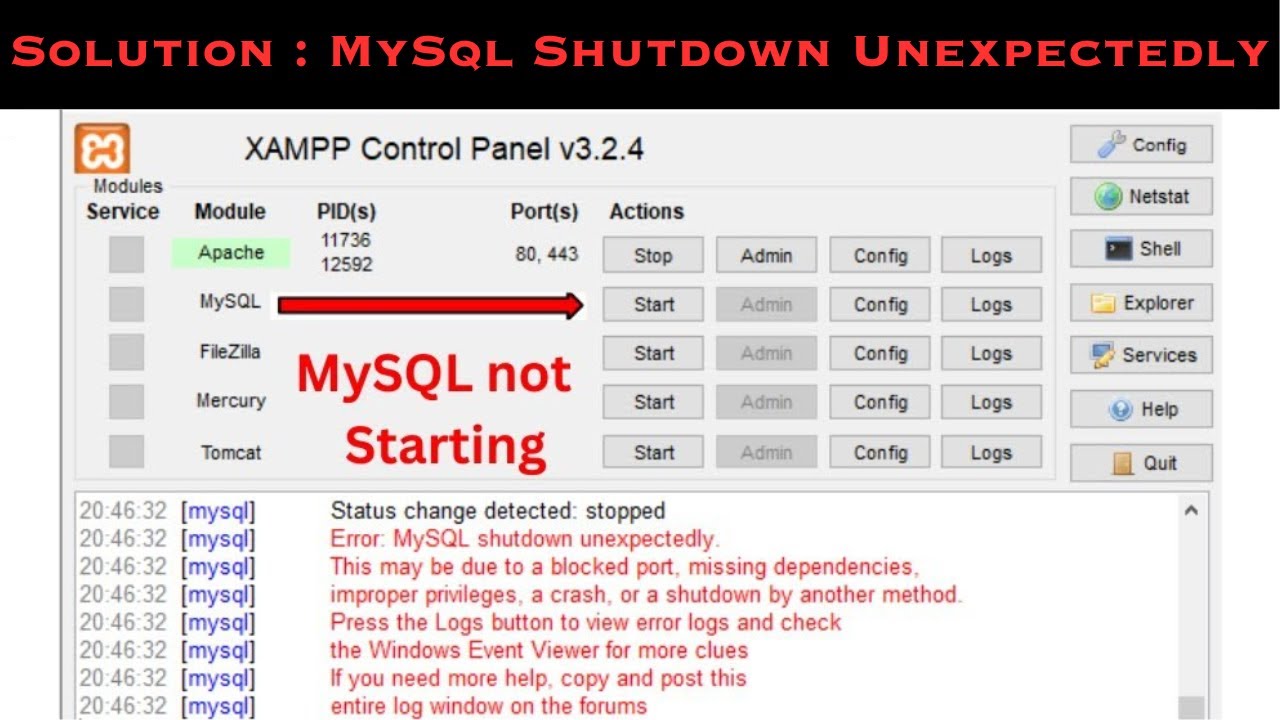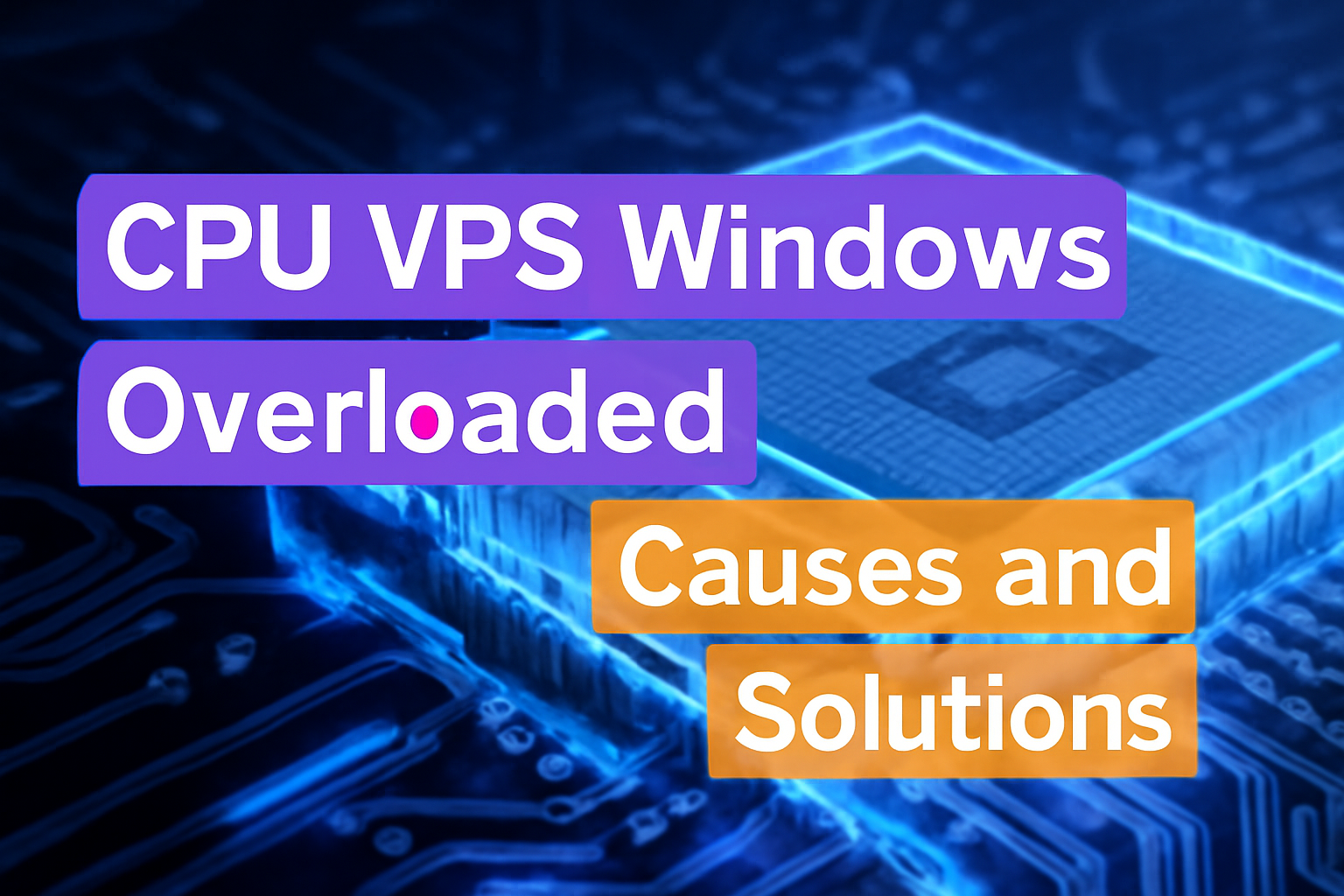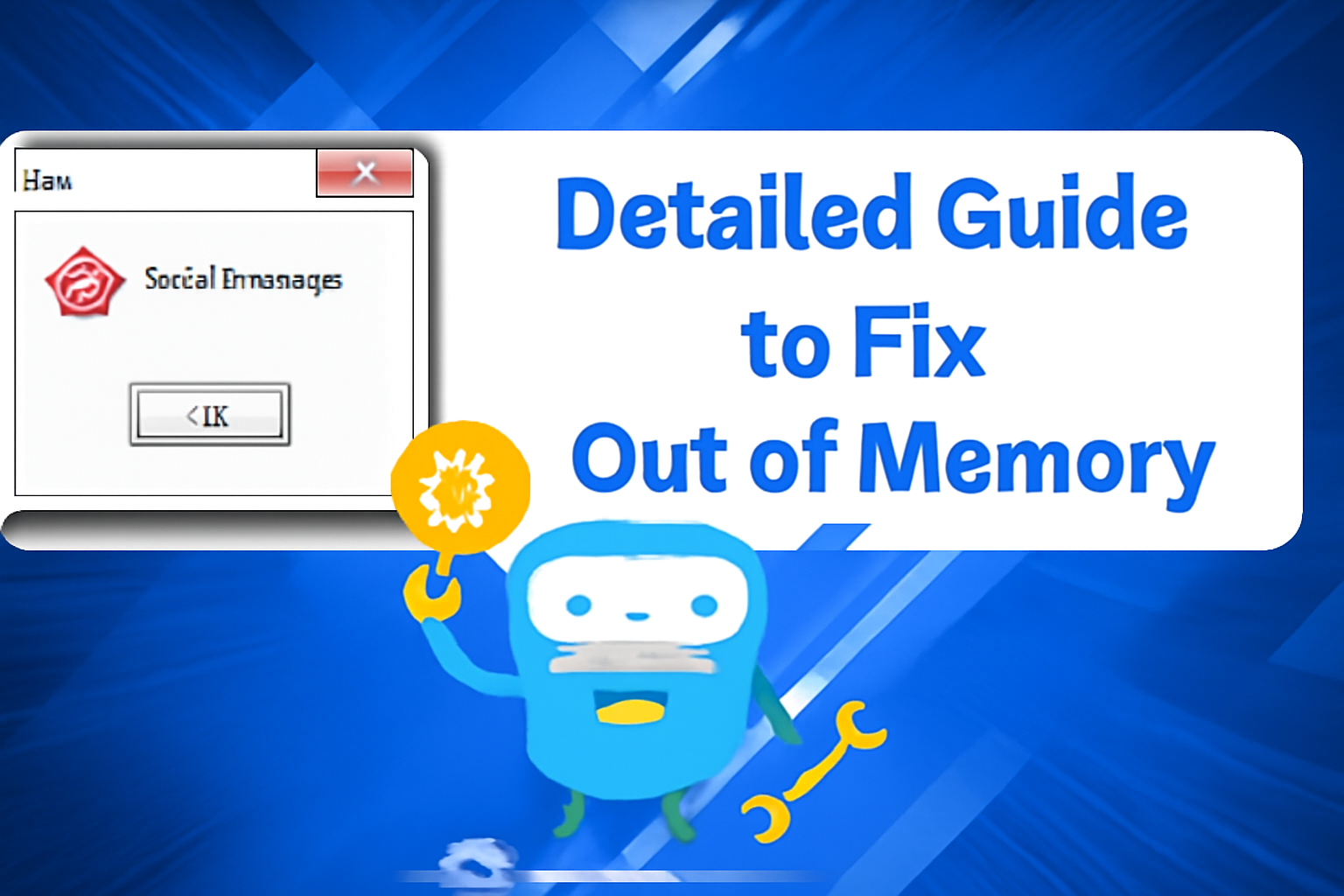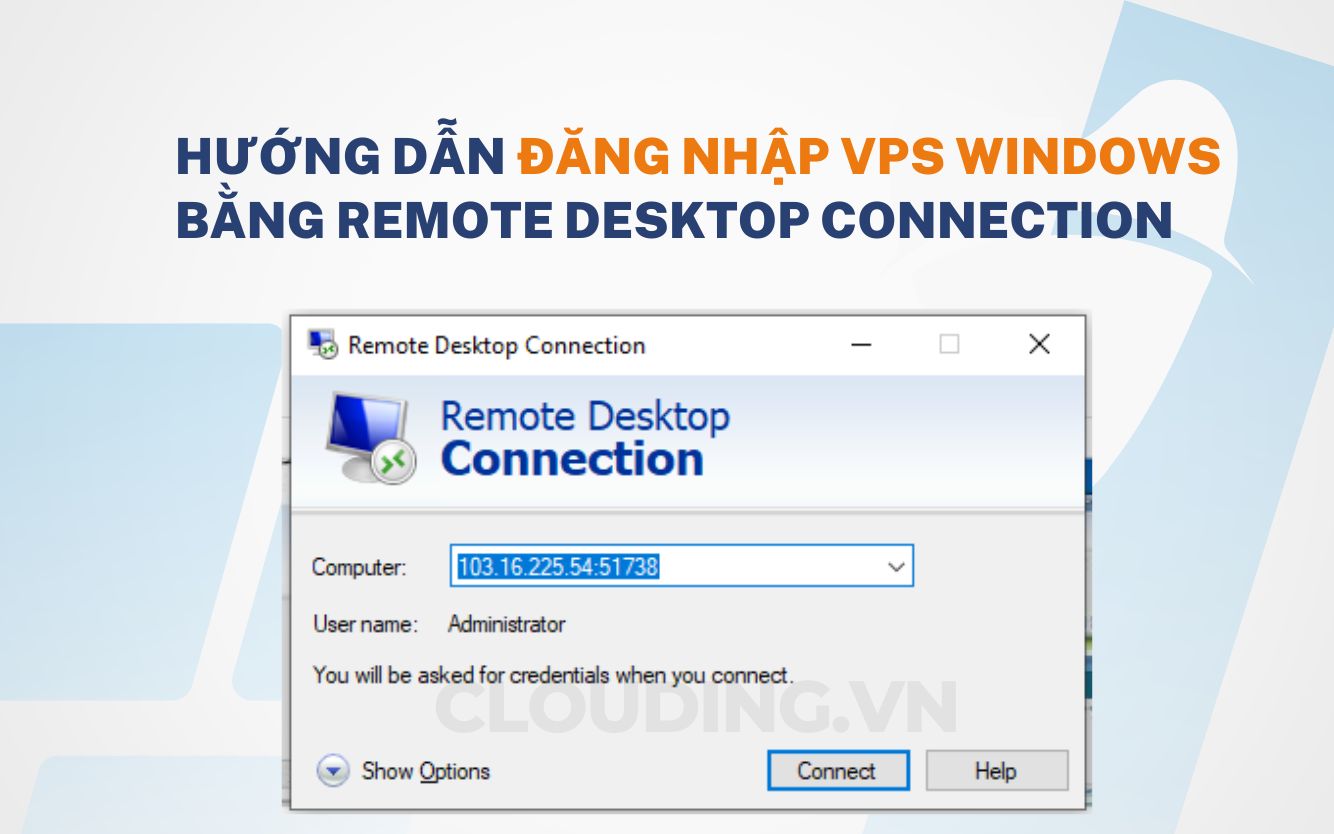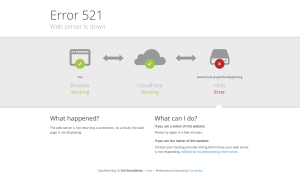
Error 521 typically occurs when Cloudflare cannot establish a connection with your origin server. This can cause service interruptions and negatively affect user experience. In this article, we’ll guide you through the possible causes and how to resolve this issue effectively.
Common Causes of Error 521
Error 521 happens when Cloudflare is unable to connect to your web server. Here are some common reasons:
-
The web server is offline or crashed.
-
The firewall is blocking Cloudflare IP addresses.
-
Port 443 (for HTTPS) is not open.
-
An invalid or missing SSL certificate is installed on the server.
How to Fix Error 521
1. Check If the Web Server Is Running
Make sure your web server is up and running. You can do this by logging into your server and checking the service status of Nginx or Apache. If the service is not running, start it to restore connectivity.
2. Review Firewall Settings
Check your firewall configuration to ensure it is not blocking Cloudflare’s IP ranges. Add Cloudflare’s IP addresses to your firewall’s allowlist. You can find the full list at https://www.cloudflare.com/ips.
3. Ensure Port 443 Is Open
If your site uses HTTPS, port 443 must be open for Cloudflare to establish a secure connection. Open the port using your firewall configuration tool and verify the status afterward.
4. Install a Valid SSL Certificate
Make sure you have a valid SSL certificate installed on your server. If you’re using Cloudflare, it’s recommended to install a Cloudflare Origin Certificate for optimal compatibility. Instructions are available at Cloudflare Developer Docs.
Conclusion
Error 521 can disrupt your services and damage the user experience. However, by understanding the causes and applying the above solutions, you can resolve it quickly and restore normal operation.
Need help? Contact our 24/7 technical support team at https://upnet.com.vn.