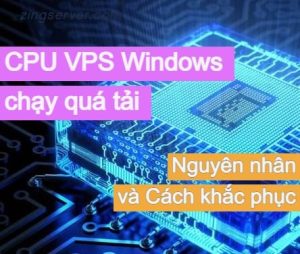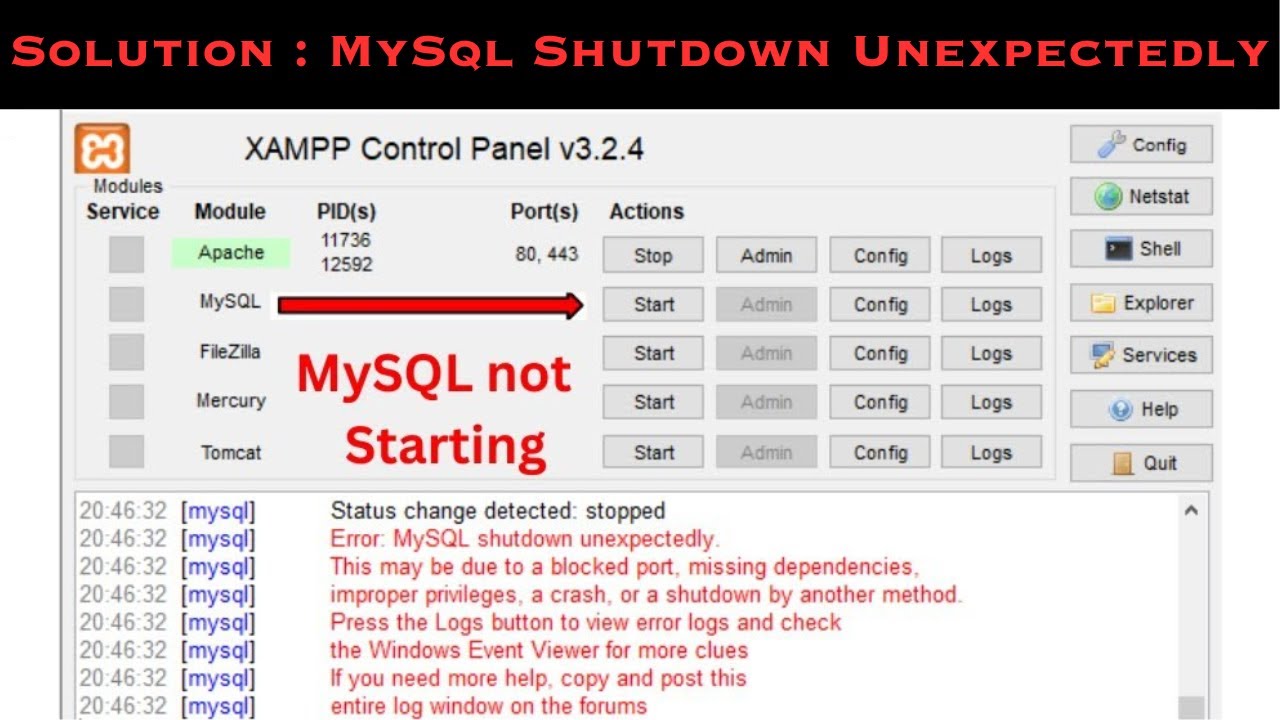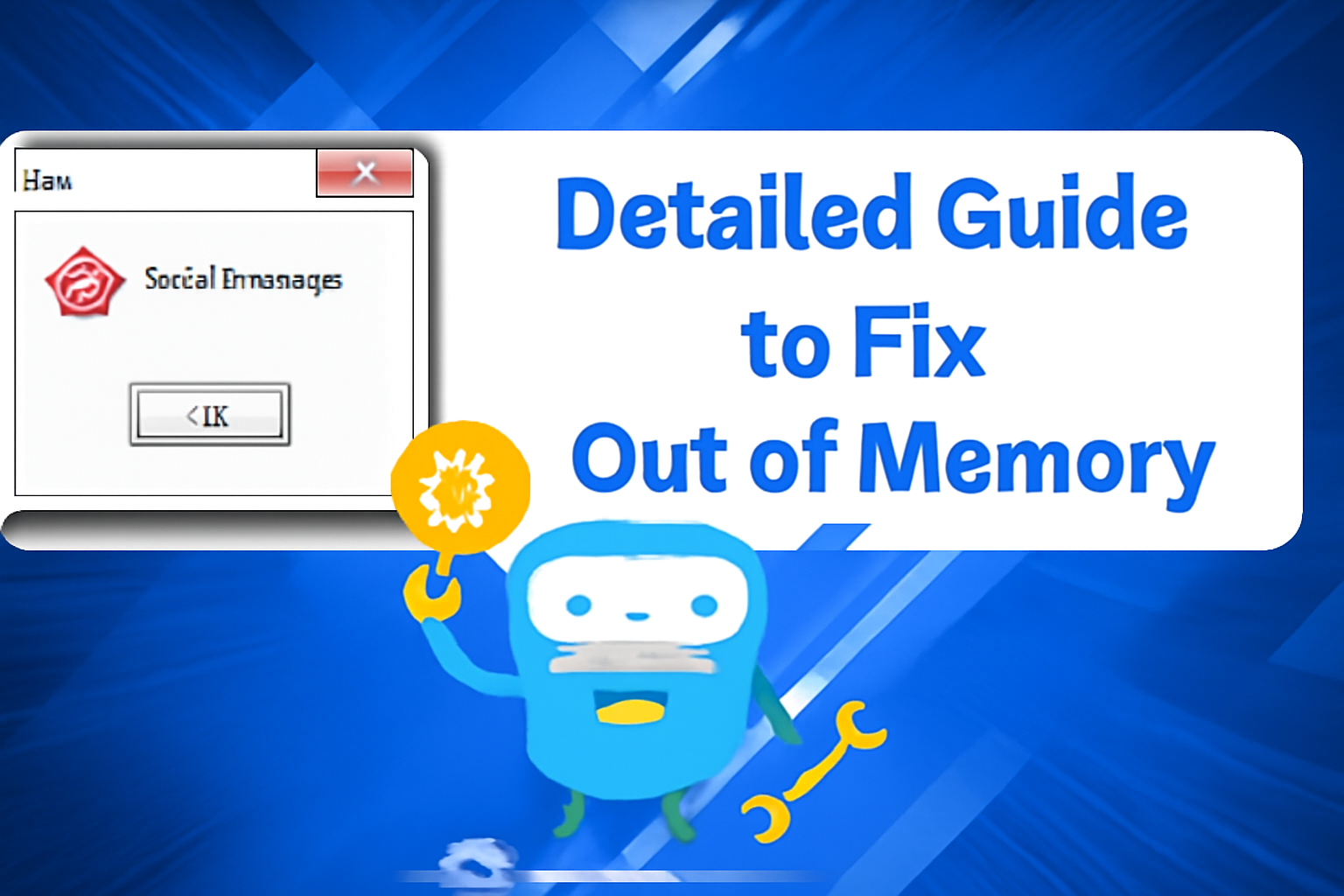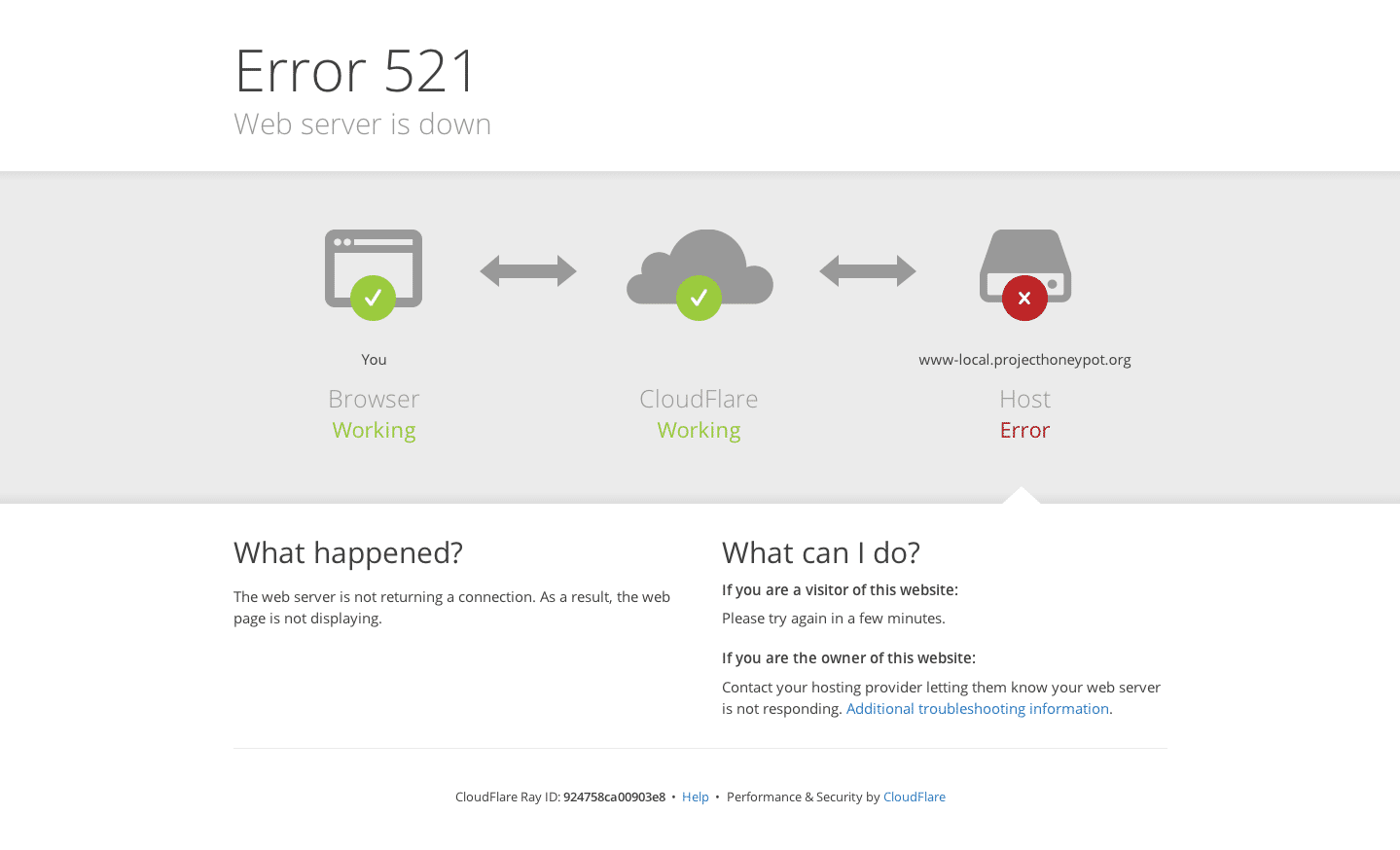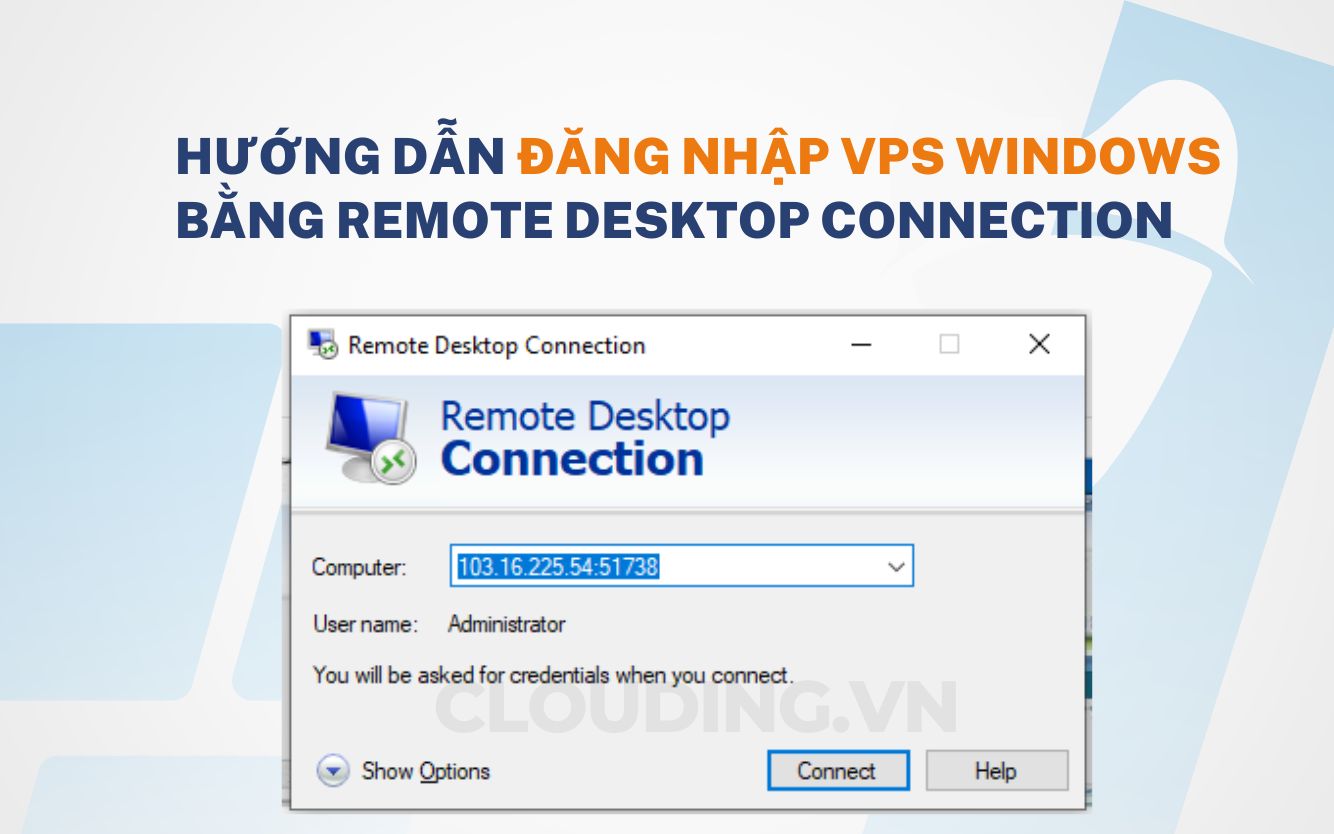When using a Windows VPS, experiencing 100% CPU usage can cause slow performance, lag, or even system crashes. This article helps you understand the root causes and provides effective solutions to resolve CPU overload issues on Windows VPS.
Causes of High CPU Usage on Windows VPS
-
WmiPrvSE.exe (WMI Provider Host)
This is part of Windows Management Instrumentation (WMI). When misbehaving, it can consume excessive CPU resources. -
Superfetch, BITS, and Windows Search Services
These services can drain system resources, especially on low-spec VPS. -
Default and Background Applications
Unnecessary default apps or background apps may use CPU without your awareness. -
Svchost.exe Process
A critical Windows process that, if corrupted or exploited by malware, may cause high CPU usage.
How to Fix High CPU Usage on Windows VPS
1. Check and Stop WmiPrvSE.exe
-
Press Ctrl + Shift + Esc to open Task Manager
-
Go to the Processes tab and look for WMI Provider Host
-
If it’s consuming CPU, go to the Services tab
-
Find Windows Management Instrumentation, right-click and select Stop
2. Disable Unnecessary Services
-
Press Windows + R, type
services.msc, press Enter -
Find and disable the following services:
-
Superfetch (or SysMain)
-
Background Intelligent Transfer Service (BITS)
-
Windows Search
-
-
Set Startup type to Disabled and click Stop
3. Remove Unused Apps and Background Apps
-
Go to Settings > Apps > Apps & features and uninstall unnecessary apps
-
Go to Settings > Privacy > Background apps and turn off unused apps
4. Check and Control Svchost.exe
-
Open Task Manager and check Svchost.exe processes
-
If one uses too much CPU, right-click and select End task
⚠️ Caution: Ending critical system processes may cause instability
-
Run a full virus scan using reputable antivirus software to eliminate malware
5. Upgrade VPS Resources
If the problem persists, consider upgrading your VPS resources such as CPU, RAM, and bandwidth to meet usage demands.
Conclusion
High CPU usage on Windows VPS can affect performance and user experience. By identifying the cause and applying the above methods, you can resolve the issue effectively.
Need assistance? Contact our support team at https://upnet.com.vn — available 24/7.