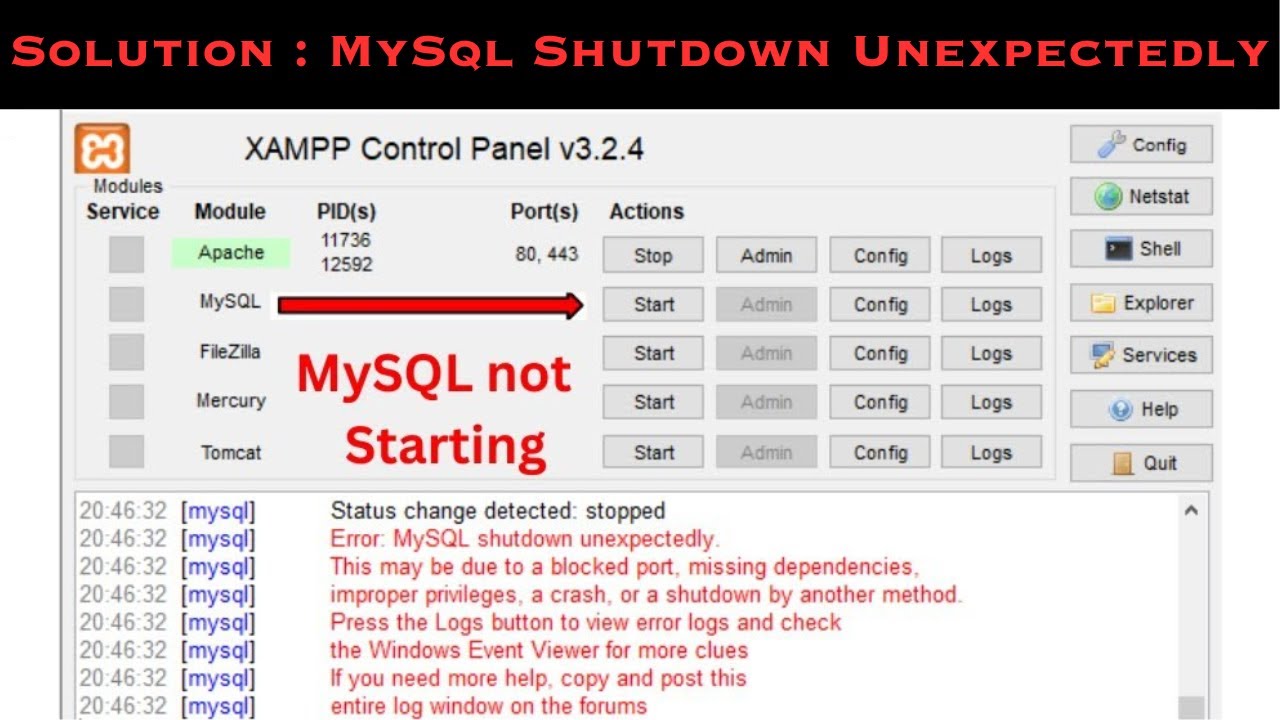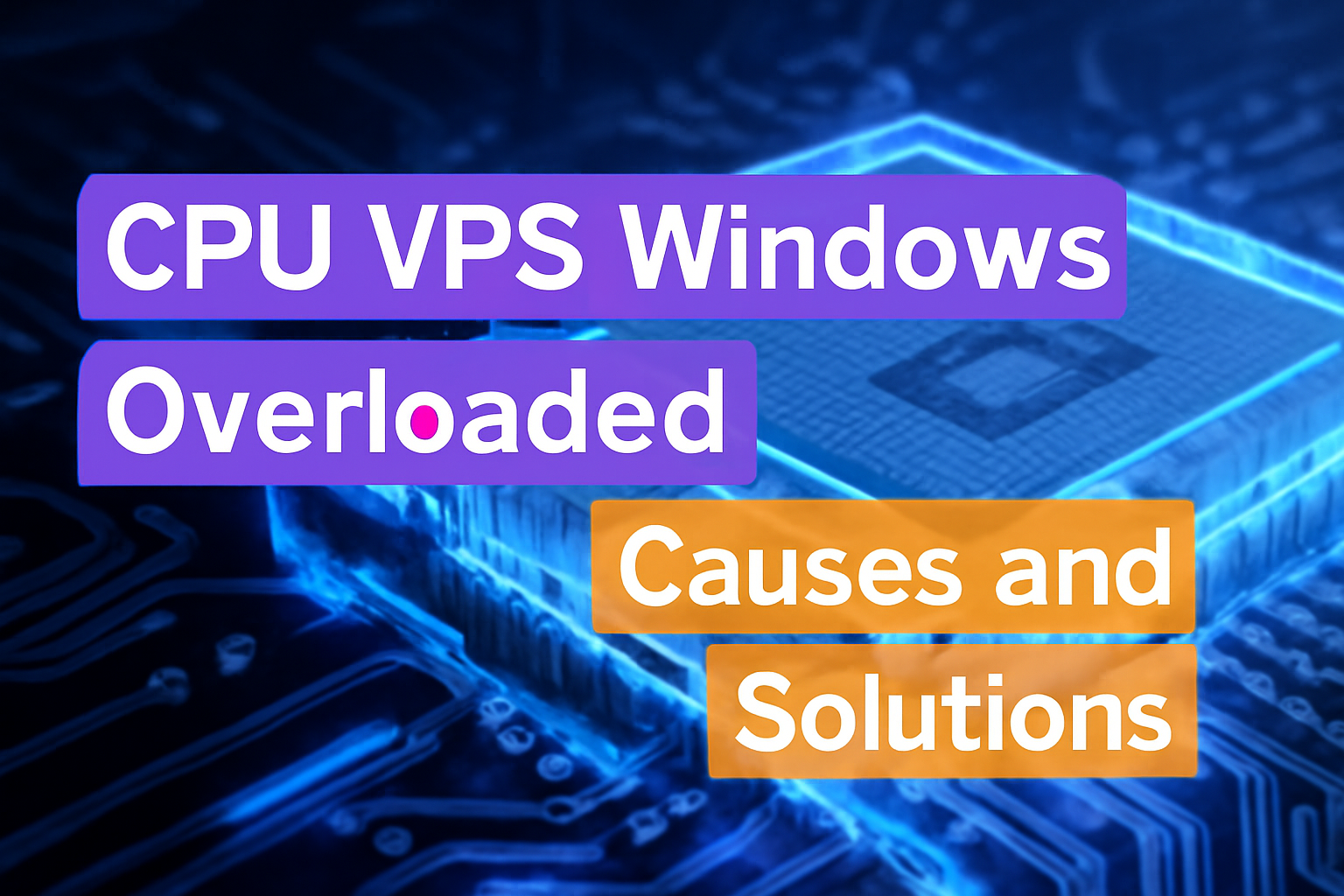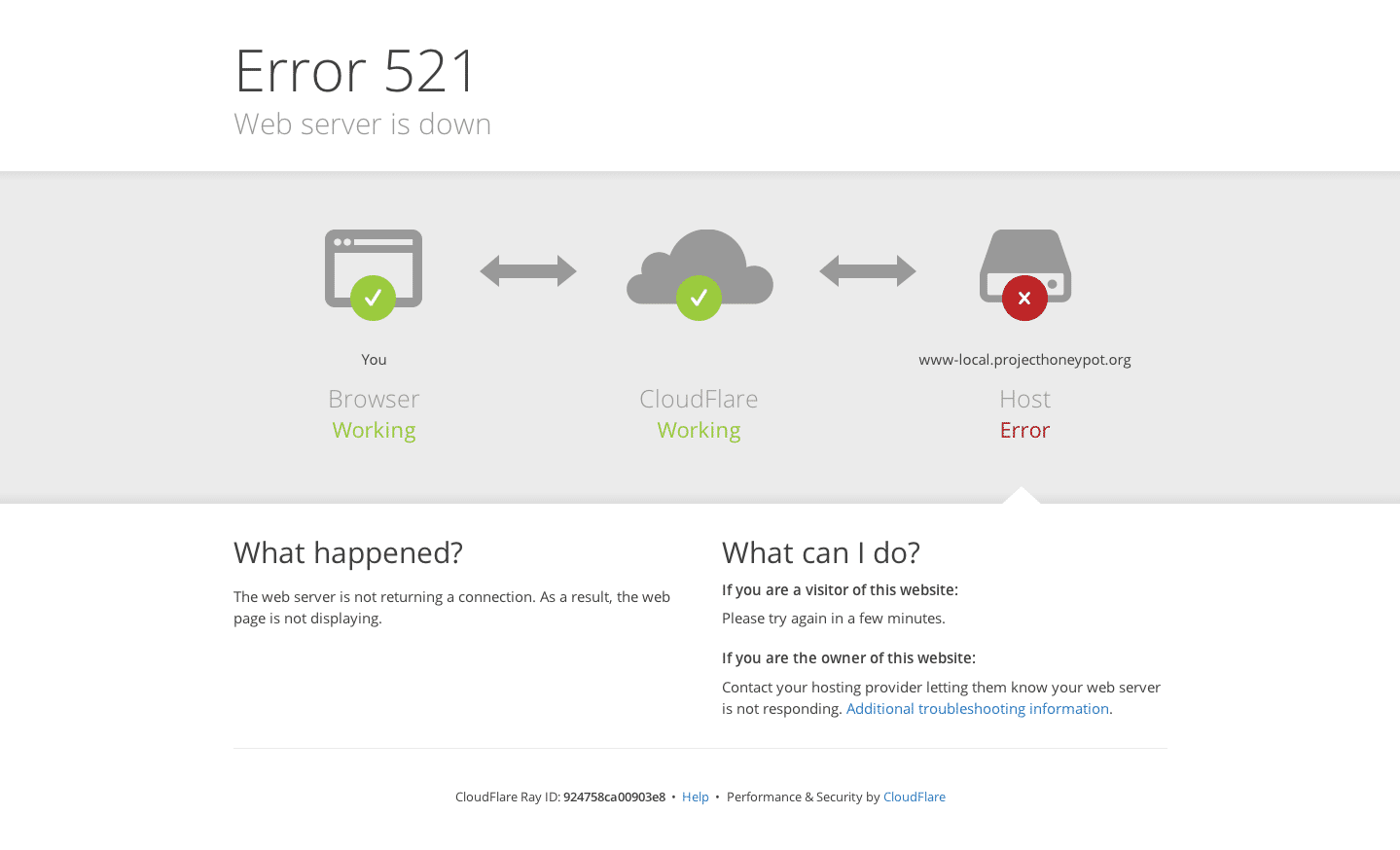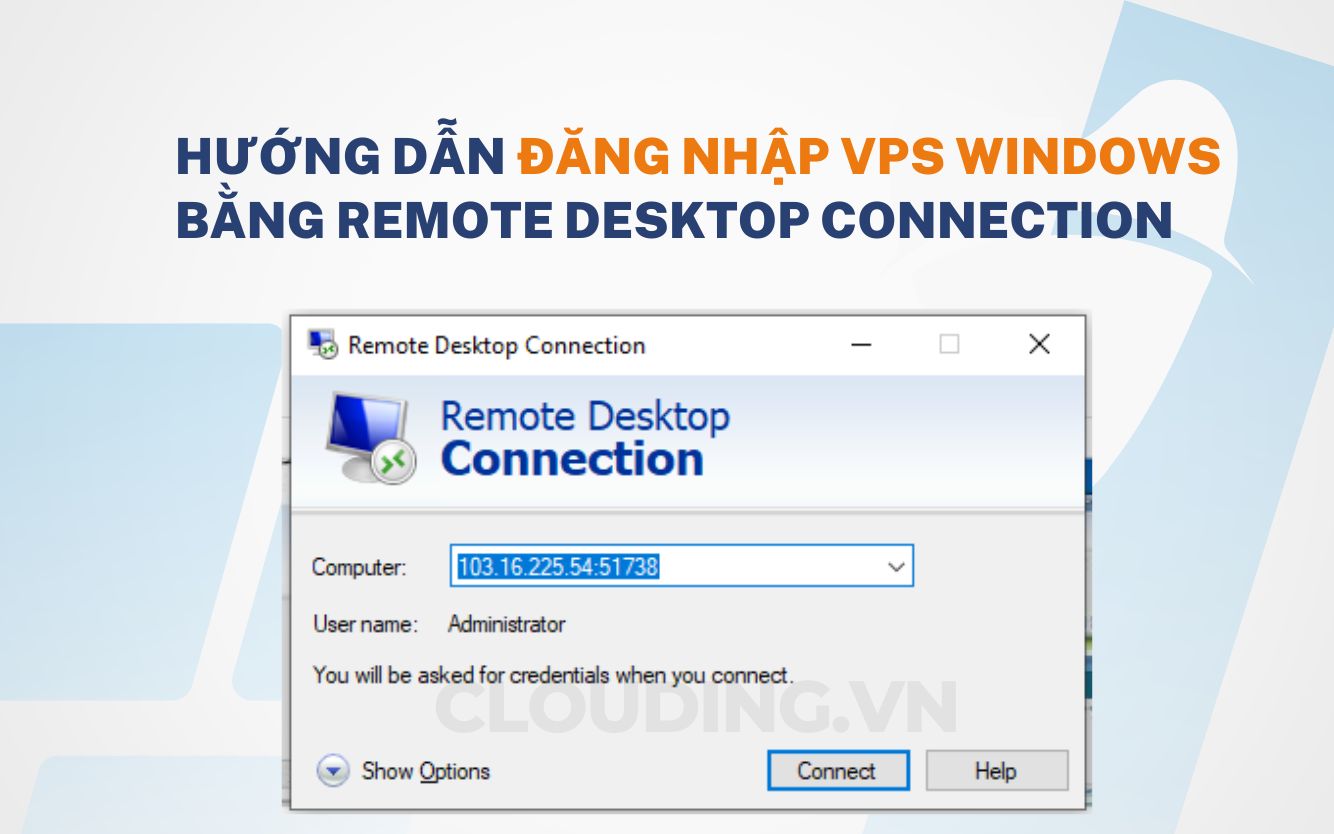Memory errors on VPS commonly occur when the system lacks sufficient memory to handle running processes, resulting in crashes or reduced performance. This is a frequent issue faced by many system administrators. In this article, we’ll show you how to identify the root causes and resolve memory errors effectively.
Common Causes of Memory Error on VPS
-
RAM Overload
When too many processes consume RAM, the system runs out of memory to handle new tasks, leading to memory errors. -
Unoptimized Configuration
Improper settings in services like PHP-FPM or MySQL can cause excessive memory usage. Unused or stalled services that are not fully terminated may still consume system memory.
How to Fix Memory Error on VPS
Step 1: Check Memory Usage
Use system tools to check total, used, and available memory (including swap).
Step 2: Identify Memory-Hungry Processes
List the processes consuming the most memory to identify problematic ones.
Step 3: Optimize Service Configuration
-
PHP-FPM: Adjust parameters like max children, start servers, and spare servers to match your VPS capacity.
-
MySQL: Reduce the number of simultaneous connections to lower memory usage.
Step 4: Stop Unnecessary Services
List and terminate inactive or unused processes to free up memory.
Step 5: Check System Logs
Review recent system logs to detect memory-related errors or service issues.
Step 6: Update Software
Ensure all applications and services are updated to their latest versions for performance improvements and bug fixes.
Conclusion
Memory errors on VPS can severely affect your website and service performance. By identifying the causes and applying the above methods, you can resolve the issue efficiently.
Need assistance? Contact our technical team at https://upnet.com.vn — available 24/7.