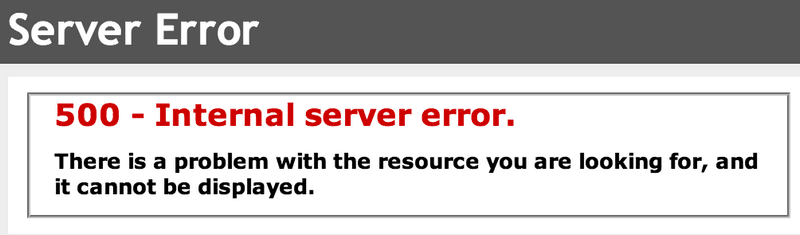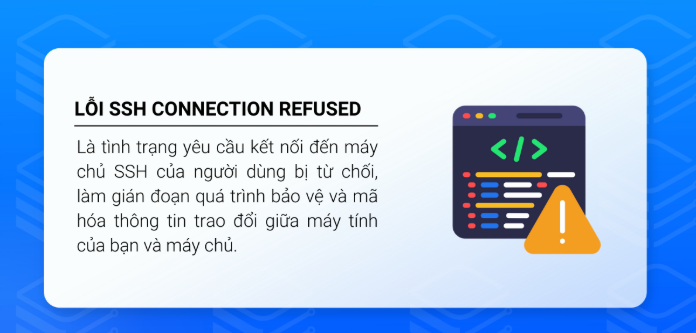SSH (Secure Shell) is a widely used method for remotely managing VPS servers. However, connection issues can sometimes occur. This article will guide you through the common causes of SSH errors and how to fix them effectively.
Common Causes of SSH Connection Errors
Before troubleshooting, here are some of the most frequent reasons for SSH connection issues:
-
Incorrect login credentials: The username or password is incorrect.
-
SSH port is blocked: A firewall or network configuration is preventing access to port 22.
-
SSH service is inactive: The SSH service on the VPS is turned off or has crashed.
-
IP address has changed: The VPS IP address has been updated but the old one is still being used.
-
Misconfigured SSH settings: The SSH configuration file may be corrupted or incorrectly formatted.
How to Fix SSH Connection Errors
1. Check VPS Status
Make sure your VPS is up and running. Log into the VPS control panel at https://upnet.com.vn and check the server status.
2. Verify Login Credentials
-
Username: Usually “root”.
-
Password: Ensure there are no extra spaces when copying. If unsure, reset the password from the control panel.
3. Check SSH Configuration File
Open the SSH configuration file located at /etc/ssh/sshd_config and confirm the following settings:
-
Port is set to 22
-
Root login is permitted
-
Password authentication is enabled
After making any changes, restart the SSH service.
4. Check Firewall Settings
Ensure that the firewall allows connections on port 22. You can adjust firewall rules to permit access.
5. Use Browser-Based SSH Console
If your SSH client fails, use the browser-based console available in your VPS control panel at https://upnet.com.vn.
Conclusion
SSH connection failures can stem from a variety of reasons. By checking the items listed above, you can quickly troubleshoot and resolve the issue.
Need help? Contact our technical support team at https://upnet.com.vn. We’re available 24/7.